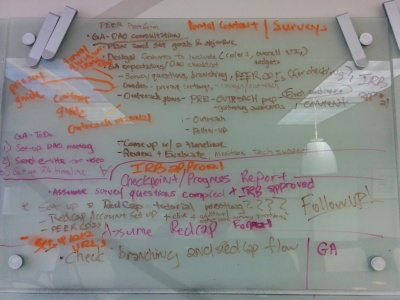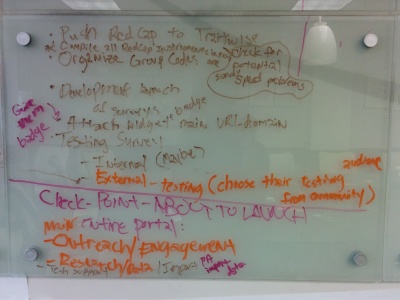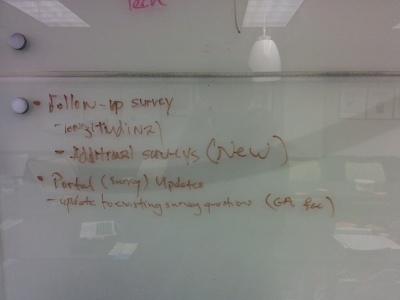Difference between revisions of "Overview"
| Line 56: | Line 56: | ||
===Set up Customer Support (DAO)=== | ===Set up Customer Support (DAO)=== | ||
| − | [This step can come before | + | [This step can come before the follow-up meeting and be introduced in the initial meeting] |
| + | |||
| + | DAO are given a SOP for Customer Support (which could be in the original SOP/Manual they are given at the initial meeting) containing instructions on errors encountered in the survey after the launch. Problem types are given a Difficulty/Importance scale and are dealt accordingly. In general, from low to high difficulty, the group to address the survey problems is as follows: DAO < GA < PA | ||
DAO assign a team within their organization to be in charge of helping survey takers whenever they encounter mid-level survey problems. A few examples are problems with logging in, creating an account, setting a suitable password or challenge questions. | DAO assign a team within their organization to be in charge of helping survey takers whenever they encounter mid-level survey problems. A few examples are problems with logging in, creating an account, setting a suitable password or challenge questions. | ||
Revision as of 13:35, 24 December 2014
The following is a global overview of the PEER process. Both GA/PA and DAO's steps are covered in a chronological manner.
Key:
GA - Genetic Alliance,
PA - Private Access,
DAO - Disease Advocacy Organization
Grant Proposals (GA)
To be updated...
Private Access Portal Setup (PA)
Ditto
Initial Consultation Meeting (GA & DAO)
Plan and Set Goals and Objectives
Ditto
GA expectations/ DAO checklist
Ditto
Survey questions development (DAO)
DAO will have access to the new PEER to input and/or write their survey questions right into the PEER before IRB approval and export a copy to sent to IRB for instance.
IRB Approval (DAO)
DAO can start writing and editing their final version of their survey questions into the new PEER.
Guides, Privacy Setting, Bios and Overall message, Portal Design, Videos (DAO)
DAO are given access to their Portal so they can start inputting their Guides, Videos, setting their privacy settings. They will also be able to input their survey questions into the system if needed.
Pre-Outreach (DAO)
Ditto
GA/DAO Follow-up Meeting
Portal ready, Survey polishing & Development Phase
(1) At this point, DAO should be ready or come with their 'Guides, Privacy Setting, Bios and Overall message, Portal Design, Videos' completed.
(2) DAO will then work with GA if they have any questions or encounter any difficulties inputting their survey questions into the new PEER.
Set up Customer Support (DAO)
[This step can come before the follow-up meeting and be introduced in the initial meeting]
DAO are given a SOP for Customer Support (which could be in the original SOP/Manual they are given at the initial meeting) containing instructions on errors encountered in the survey after the launch. Problem types are given a Difficulty/Importance scale and are dealt accordingly. In general, from low to high difficulty, the group to address the survey problems is as follows: DAO < GA < PA
DAO assign a team within their organization to be in charge of helping survey takers whenever they encounter mid-level survey problems. A few examples are problems with logging in, creating an account, setting a suitable password or challenge questions.