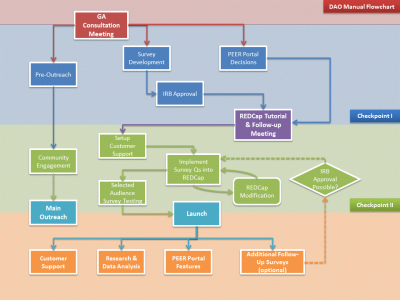Disease Advocacy Organization (DAO) Manual
The following is the overview your DAO would have to take to successfully setup and launch a White Label Package connected through the PEER portal
Initial Consultation with Genetic Alliance
To be updated...
Expectations
Katherine
Setting up the PEER Portal
To be updated...
Timeline
To be updated...
Pre-Outreach Efforts
Katherine - move Renee content
PEER Portal Design Decisions
To be updated...
Content and User Interface(UI)
Katherine - wait for new system?
Videos & Guides Development
Tanya
Survey Questions and Development
Wayne
Question Formatting
Wayne
Using the PEER Questions Manager
Wayne
Editing Survey Questions
Wayne
Setting Up User Support System (Customer Support)
Tanya
Selected Audience Survey Testing
Now that you've implemented your survey using PEER Admin, you're ready to start testing the survey inside of your PEER Portal. This section provides a step-by-step overview of this process. Let's get started!
You will complete testing in two phases. Phase I Testing, which takes place within your organization prior to preparing for portal launch, will enable you to identify and address any content errors in your survey, as well as general system errors. Phase II testing, which takes place with members of your community directly before launch, will allow you to incorporate real user feedback before launching your portal.
Please note that testing your survey is an iterative process of finding items to change and fixing them. Depending on the length of your survey and the number of changes that need to be made after the initial pass, testing and incorporating feedback may take some time. On average, testing takes one to two weeks total, not including time in between phases.
Before Phase I Testing
Checkpoint: What needs to be accomplished prior to moving on to Phase I Testing? Please make sure you've accomplished the following items!
Launch
To be updated...
Full Outreach and Community Engagement
Erika adapting Renee
Research & Data
To be updated...
Additional Surveys & Updates
To be updated...
User Support
Wayne (eventually)