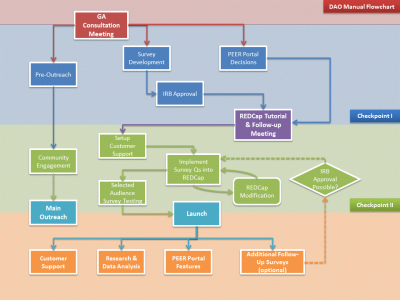Disease Advocacy Organization (DAO) Manual
The following is the overview your DAO would have to take to successfully setup and launch a White Label Package connected through the PEER portal
Initial Consultation with the PEER Team
Before you start to develop your PEER portal it's important to have a clear direction for your project. Here and in our initial consultation we'll tell you a bit more about why we've created PEER, and share some key points for developing and clarifying your vision.
About PEER
PEER creators Genetic Alliance and Private Access designed PEER with a central question in mind: how can we help you and your community to transform health? This means that, from the start, PEER has been designed with the needs of communities in mind. How do we create a safe space to share health information or other sensitive data? How do we respect the diverse array of attitudes about data sharing within our communities? How do we continue to engage in research with our communities over time, yet not overwhelm our participants with consent after consent? With PEER, we hope that you'll be able to answer these questions and more.
In many ways, PEER is similar to other registry platforms. It has the same core features: a tool for data entry, a database of deidentified data, and a query feature that allows for inquiry and analysis within said database. However, whereas access to data in other registries is dependent on the privacy and access policy of the registry owner, to which participants must consent in advance, in PEER access to data is dependent on privacy and access settings chosen by the participants. Participants even choose access and sharing settings for their own contact information, which is stored within PEER separately from their health data. Most registries store contact information outside of their database, which, combined with static consent processes, makes it difficult to engage with interested participants.
Expectations
Setting up the PEER Portal
To be updated...
Timeline
To be updated...
Pre-Outreach Efforts
Katherine - move Renee content
PEER Portal Design Decisions
To be updated...
Content and User Interface(UI)
Katherine - wait for new system?
Videos & Guides Development
Tanya
Survey Questions and Development
Wayne
Question Formatting
Wayne
Using the PEER Questions Manager
Wayne
Editing Survey Questions
Wayne
Setting Up User Support System (Customer Support)
Tanya
Selected Audience Survey Testing
Katherine
Checkpoint: Before Starting Phase I Testing
Phase I Testing
Phase I Point Person Instructions
Checkpoint: Before Starting Phase II Testing
Phase II Testing
Phase II Point Person Instructions
Launch
To be updated...
Launch and Post-Launch Outreach and Community Engagement
Erika adapting Renee
File:Outreach and Engagement (version).docx
SEE ATTACHED DOCUMENT FOR ADDITIONAL DETAILS
Group Projects: Project Focus and Goals
Internally determine project focus and goals
Assign tangible outcomes (ie goal for how many members of your community you want to reach out to and what percent you can enroll in the registry)
Strengths and Weaknesses for the following
- Outreach
- Partnerships
- Participation of community members
Understand the community’s perceptions of data sharing
Launch Day Checklist
Post Launch Continuous Outreach
- Frequency and reach are important to grabbing the attention of participants
- Outreach to member patients
- Social media, listservs and other groups
- All types of mail
- Utilize thought leaders in your membership
- Ask members to help
- In-person meetings & Webinars
- Your organization can conduct events directly related to your project (Launch party, Schedule Day)
- Videos and YouTube
- Outreach to non-members (potential participants)
- Events
- Social media, listservs, and other groups: 'For Groups that are Building Up or New to Social Media AND For Groups that are Experienced with Social Media'
- Media
- Strategies for reaching out to blogs and other internet posts
- For Organizations that are New to Paid Advertisement:
- Unpaid advertisements
- Find and contact potential partners
- Using Referral Codes
- Messaging
Research & Data
To be updated...
Additional Surveys & Updates
To be updated...
User Support
Wayne (eventually)